How to Implement Smart Lighting Systems with MCUs in 2025
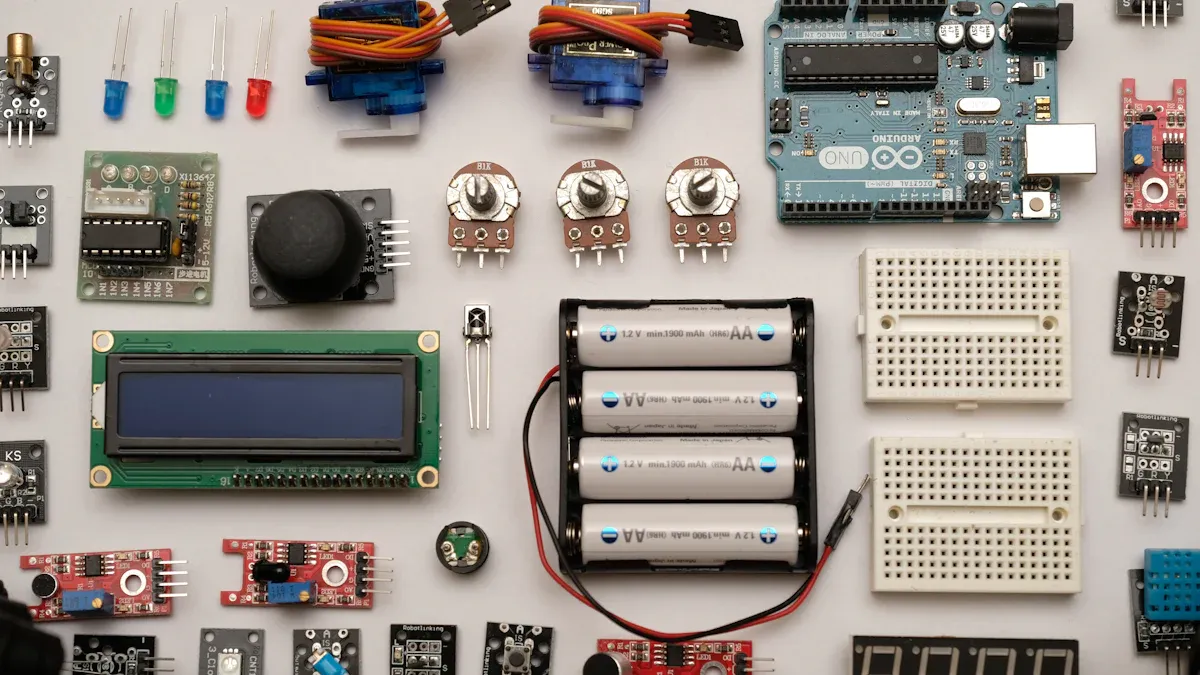
Smart lighting systems are important for saving energy and making spaces easier to use. Smart Lighting MCUs help by providing accurate control and working with new technologies. These systems make it simple to check and adjust lights, saving a lot of energy. For example:
Many homes and businesses save 20-30% on energy bills with smart lighting.
The Fusionopolis building in Singapore saved 20-25% energy using smart lights.
Smart lighting changes in real time to use less energy and lower costs.
Better Smart Lighting MCU technology, like faster processing and better connections, now helps create smarter lighting systems. These systems can easily match what people want and the environment around them.
Key Takeaways
Smart lighting can cut energy bills by 20-30%. It saves money for homes and businesses.
Microcontrollers (MCUs) are key to smart lighting. They use sensor data to adjust lights and save energy.
Add motion sensors and dimmers to use less energy. Lights will turn on only when needed.
Pick systems like Zigbee or Z-Wave for good connections. These systems use little energy and are very secure.
Plan for growth by using modular designs and strong MCUs. This helps your system expand in the future.
Key Parts and Technologies for a Smart Lighting MCU System
How MCUs Work in Smart Lighting Systems
Microcontrollers (MCUs) are the main part of smart lighting. They handle sensor data, control devices, and let gadgets talk to each other. With MCUs, lights can change instantly, save energy, and be customized. For example, MCUs help lights dim or brighten based on time or room use. This makes life easier and cuts down on wasted electricity.
MCUs also work with wireless systems like Wi-Fi, Bluetooth, and Zigbee. These systems help connect smart lights to other smart devices. Newer MCUs even use AI and machine learning. This allows smarter predictions and better automation, making smart lighting more useful and reliable.
Important features of MCUs for smart lighting include:
Quick data handling to react fast to sensor signals.
Support for many wireless systems to stay flexible.
Low energy use to keep operations efficient.
Important Sensors and Actuators for Smart Lighting
Sensors and actuators are key parts of any smart lighting system. Sensors collect information about the surroundings, and actuators act on that data. For example, light sensors check how bright it is and send this info to the MCU. The MCU then tells the actuators to adjust the lights.
Here’s what they do:
Type | What They Do |
|---|---|
Lighting | Light sensors monitor and adjust lighting automatically. |
Sensors | Measure brightness and turn it into signals for smart systems. |
Actuators | Change light levels based on sensor data and set rules. |
Using these tools, you can make a system that reacts to its environment. For instance, in a meeting room, lights can dim during a presentation and brighten afterward. This kind of automation makes things easier and saves energy.
Communication Systems for Easy Connections
Communication systems are needed to link smart lights to IoT networks. They let devices share data and work together smoothly. Picking the right system depends on range, speed, energy use, and safety.
Here’s a comparison of common communication systems for smart lighting:
System | Range | Speed | Energy Use | Safety | Uses |
|---|---|---|---|---|---|
NFC | Up to 10 cm | 106 to 424 Kbps | Very low | High | Data sharing, access control |
Bluetooth | Up to 100 meters | Up to 2 Mbps | Low to moderate | Moderate | Connecting gadgets, file sharing |
Wi-Fi | Up to 30 meters indoors | Up to several Gbps | Moderate to high | High | Internet, home networks |
Zigbee | Up to 100 meters | Up to 250 Kbps | Very low | High | Home automation, energy saving |
Z-Wave | Up to 30 meters indoors | Up to 100 Kbps | Low | High | Security, energy control |
For most smart lighting systems, Zigbee and Z-Wave are top picks. They use little energy and have strong safety features, perfect for homes and energy-saving setups. Wi-Fi is another choice if you need faster speeds and wider compatibility.
By choosing the right system, your smart lighting can work well and connect easily with other smart devices.
Power management for energy-efficient lighting
Power management is key to saving energy in smart lighting. It helps reduce wasted electricity and lowers bills. This also supports a greener planet. Smart lighting systems with good power management only use energy when needed.
Why Power Management Matters
Smart power management has many benefits:
It cuts energy waste by adjusting lights to current conditions.
It helps the environment by using less electricity overall.
It makes spaces more comfortable with the right lighting for tasks.
For example, knowing how people use energy lets systems adapt to their habits. This saves power and makes homes more pleasant.
Key Strategies for Effective Power Management
Here are ways to save energy with smart lighting:
Use Dimming Controls: Dim lights based on sunlight or room use. For example, in bright rooms, lights can lower automatically.
Incorporate Motion Sensors: These sensors turn lights on or off when people move. This stops lights from staying on in empty rooms.
Leverage Scheduling Features: Set times for lights to turn on or off. This works well for outdoor lights or spaces used at certain hours.
Adopt Adaptive Lighting: Systems that learn habits can adjust lights to save energy.
The Role of Smart MCUs in Power Management
Modern MCUs help manage energy smartly. They use sensor data to control lights and save power. For example, an MCU can change light levels based on room use. This ensures energy is only used when needed.
Important MCU features for power management include:
Feature | Benefit |
|---|---|
Low-power operation | Saves energy and makes systems last longer. |
Real-time processing | Quickly changes lights based on sensor signals. |
Integration with IoT | Connects easily with other smart devices for better control. |
Real-World Impact of Power Management
Smart lighting with good power management makes a big difference. Here’s how:
Systems that adjust to sensors and user data save more energy.
Energy plans based on habits create custom solutions for saving power.
Lights that change with room use make spaces eco-friendly and cozy.
Focusing on power management helps build smart lighting that saves energy and improves daily life.
Step-by-Step Guide to Building a Smart Lighting System
Picking the Best MCU for Your Smart Lighting
Choosing the right MCU is the first step. The MCU is like the system's brain. It processes sensor data and controls the lights. To pick the best one, think about what your project needs.
Know your needs: Decide what features are important. For example, if you want IoT lighting, pick an MCU with Wi-Fi or Zigbee.
Check speed: Choose an MCU that can process data quickly. Faster processing means lights adjust instantly to changes.
Look for energy savings: Find an MCU that uses little power. This keeps your system eco-friendly and saves energy.
Plan for upgrades: Pick an MCU that can grow with your system. This helps if you add new features later.
Tip: Popular MCUs like ARM Cortex-M series and ESP32 are great for IoT lighting. They are fast and flexible.
Creating and Setting Up the Hardware
After picking the MCU, design and build the hardware. This includes adding sensors, actuators, and communication tools to make the system work.
Steps to Build Hardware:
Make a plan: Draw a diagram showing the MCU, sensors, actuators, and power supply. This helps you see how everything connects.
Pick sensors and actuators: Use sensors like light or motion detectors to collect data. Pair them with actuators to adjust lights based on the MCU's commands.
Add communication tools: Use modules like Zigbee or Bluetooth to connect with other devices.
Manage power well: Use good power supplies to avoid wasting energy.
Assembly Tips:
Start with a breadboard for testing. It’s easy to change connections this way.
Label wires and parts to stay organized.
Test each part alone before putting everything together.
Note: Keep your setup modular. This makes it simple to replace or upgrade parts later.
Coding the MCU for Smart Lighting Control
Programming the MCU brings your system to life. Write code to process data, control lights, and connect with other devices.
Steps to Code Your MCU:
Set up tools: Install software like Arduino IDE or PlatformIO. These make coding and uploading to the MCU easy.
Write basic code: Start with simple tasks like reading sensor data and controlling lights. Add features like dimming or scheduling later.
Add communication: Write code for Zigbee, Wi-Fi, or Bluetooth to connect with smart home systems.
Save energy: Use smart coding to lower power use. For example, program lights to turn off in empty rooms.
Example Code:
#include <Wire.h>
#include <Zigbee.h>
void setup() {
pinMode(lightSensorPin, INPUT);
pinMode(lightActuatorPin, OUTPUT);
Zigbee.begin();
}
void loop() {
int brightness = analogRead(lightSensorPin);
if (brightness < threshold) {
digitalWrite(lightActuatorPin, HIGH); // Turn on lights
} else {
digitalWrite(lightActuatorPin, LOW); // Turn off lights
}
}
Testing Your Code:
Test the code with sample sensor data.
Use debugging tools to fix any problems.
Try different scenarios, like changing light levels, to see if it works.
Tip: Add comments to your code. This makes it easier to update or fix later.
Testing, troubleshooting, and optimizing the system
After building your smart lighting system, testing is very important. It helps find problems, improve how it works, and save energy.
Steps for Testing Your System
Check each part: Test sensors, actuators, and communication tools one by one. Make sure they work properly.
Try real situations: Create examples like changing light or motion. Watch how the system reacts and fix any issues.
Test connections: Check if Zigbee or Wi-Fi works well between devices.
Watch energy use: Measure power usage to see if it’s efficient.
Tip: Write down your test results. This helps track fixes and spot repeated problems.
Fixing Common Problems
Even good systems can have issues. Here’s how to solve some common ones:
Sensors not working: Look at wires and power. Replace broken parts if needed.
Connection problems: Keep devices close enough to connect. Update software if needed.
Lights acting weird: Check your MCU code for mistakes. Test how it controls the lights.
Real-Life Examples of Improvements
Learning from real projects can help make your system better:
In the Netherlands, highway lights changed brightness based on traffic. This saved energy and made roads safer.
Singapore’s Pan Island Expressway used smart lights to improve safety and save power by using real-time data.
By testing and fixing problems, your system can work better and save more energy.
Expanding the system for bigger or harder tasks
If you need more features or a larger setup, scaling is key. Planning well makes growing your system easier.
Ways to Expand Your System
Get a better MCU: Pick one with more power and better connections. This helps handle more devices and tasks.
Use modular designs: Build in parts so you can add sensors or lights later without starting over.
Try mesh networks: Use systems like Bluetooth Mesh or Zigbee. These let devices share data over big areas.
Improve power use: As your system grows, check energy use. Use smart tools to share power efficiently.
Real-Life Examples of Bigger Systems
A big office used Bluetooth lighting to save energy and automate tasks.
STEINEL added Bluetooth to smart lights, making buildings easier to manage and saving money.
OSRAM upgraded old lights with Bluetooth, making installation quick and simple.
The largest Bluetooth Mesh system covered 470,000 square feet with 3,685 controllers, showing how big systems can grow.
Expanding isn’t just adding more devices. It’s about keeping the system efficient, reliable, and easy to use. With good planning, your system can meet future needs.
Benefits of Using MCUs in Smart Lighting Systems
Better energy savings and lower costs
Smart lighting MCUs help save energy and cut costs. They use sensor data to adjust lights based on real-time needs. This means lights are only on when necessary, reducing waste. Studies show big energy savings with MCUs in smart lighting. For example:
Study | Energy Savings | How It Works |
|---|---|---|
Kandasamy et al. (2018) | Used ANN and IMC methods | |
Wagiman and Abdullah (2018) | 34% | Applied RBFN controller |
Tan et al. (2022b) | 79.66% to 79.86% | Used digital twin systems |
MCUs also lower costs by using energy wisely. Case studies show this:
Case Study | Cost Savings (%) |
|---|---|
Case A | |
Case B | 70 |
Case C | 78 |
These benefits make smart lighting a great choice for homes and businesses.
More control and easy customization
MCUs let you customize and control smart lighting easily. You can change brightness, colors, and schedules to fit your needs. Systems like INGY show how MCUs improve lighting:
INGY works with many brands using Silicon Labs' MCUs and Wirepas tech.
It has sensors to detect people, saving energy and automating tasks.
It cuts setup costs by up to 30% compared to older systems.
Wirepas Mesh connects over 10,000 sensors, showing it can grow big.
These features let you create lighting that fits your style while saving energy and money.
Easy connection with IoT and smart homes
Smart lighting MCUs connect smoothly with IoT and smart home systems. They use tech like Zigbee and Wi-Fi to link with other devices. This lets you control lights remotely and automate tasks. Improved compatibility makes it easier to pair smart lighting with popular platforms. This adds more convenience and automation.
For example, you can set lights to turn on when you enter a room or dim for movie time. These systems make homes smarter, more comfortable, and energy-efficient.
Scalability and adaptability for future needs
Smart lighting systems need to grow with changing needs. Whether adding more lights or using new tech, being flexible is important. The right MCU helps your system expand without starting over.
Today’s MCUs make it simple to add parts. Many support modular designs, so you can include more sensors or lights later. Start small, like automating one room, and expand to a whole building. Modular setups are also easy to fix. If one part breaks, replace it without affecting the rest.
MCUs are also very adaptable. They work with many light types, like old bulbs or modern LEDs. For example, PARSLAD shows how MCUs manage different lights well. This keeps your system ready for future upgrades.
To grow your system, use mesh networks like Zigbee or Bluetooth Mesh. These let devices talk across large spaces, like warehouses or offices. Mesh networks also make systems stronger by creating backup paths for communication.
Tip: Pick an MCU with extra power and memory. This helps if you want to add AI or smarter features later.
By planning for growth, your lighting system can meet future needs. This saves money, time, and keeps your setup useful for years.
Future Trends in Smart Lighting Systems with MCUs
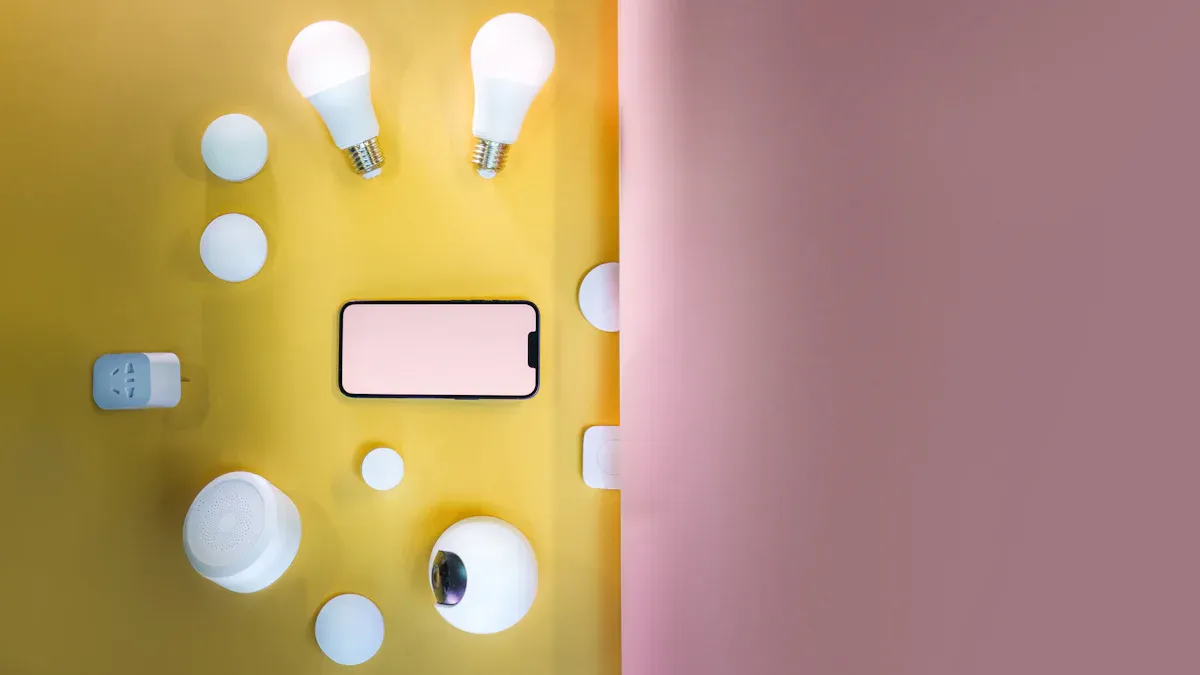
AI and machine learning in lighting optimization
AI and ML are changing how smart lights work. These tools study patterns to adjust lights for comfort and save energy.
AI makes schedules that match lighting needs and cut waste.
ML predicts when repairs are needed, avoiding big problems.
AI connects with building systems for easy control and smooth operation.
Lights can now change based on what people like. AI learns habits to set brightness and color for relaxation or work. Setup is easier too, as AI handles adjustments automatically.
These updates make smart lighting better, saving energy and making life easier. Using AI and ML helps create spaces that work well and use less power.
Sustainable and eco-friendly lighting innovations
Smart lighting is focusing more on helping the environment. New ideas aim to save energy and reduce waste.
LEDs are popular because they use less power and last longer. Smart MCUs make them even better by adjusting brightness with real-time data.
Solar-powered lights are another green choice. They use sunlight instead of regular electricity. MCUs manage stored energy to keep lights working, even on cloudy days.
Some lights are now made from recyclable materials. This helps cut down on trash and supports a cleaner planet. Choosing these options means you save energy and help the Earth.
Edge computing for real-time lighting adjustments
Edge computing makes smart lights react faster. It processes data nearby instead of using cloud servers. This means quicker changes and better reliability.
In cities, edge computing helps streetlights adjust to traffic or weather. This saves energy and keeps streets safe.
Stadium lights also benefit from edge computing. AI processes live video to change lights instantly, improving the audience's experience.
Adding edge computing to smart lighting lets systems respond quickly. This ensures lights work well and save energy at the same time.
Advancements in MCU Technology for IoT Applications
Microcontroller Unit (MCU) technology keeps improving for smart lighting systems. These updates make lights work better, save energy, and fit user needs. You can now build systems that use less power, are easier to control, and connect with other smart devices.
Modern MCUs, like NodeMCU V3, have Wi-Fi for easy connections. This lets lights follow commands from your phone or other gadgets. For example, you can dim lights or turn them off from anywhere. Passive Infrared Sensors (PIR) are also helpful. They sense when someone is in a room, so lights only turn on when needed. This saves energy and lowers bills.
Relay switches, controlled by MCUs, change lights based on room use. They make switching smooth and improve how lights work. IoT controllers go further by linking to cloud systems. These controllers track energy use and manage lights in real time. For example, in schools, MCUs help schedule lights for classes and turn them off when rooms are empty.
Future MCUs will be even faster and use less energy. They will adjust lights instantly to changes in the environment. Better connections will make it simple to link lights with other smart devices. These improvements will help create smarter, eco-friendly spaces for modern living.
Building a smart lighting system with an MCU needs careful planning. First, pick the right parts and design the hardware. Then, program it to automate tasks. Testing makes sure everything works well. MCUs help save energy by changing lights based on real-time data. This lowers power use and cuts costs. They also make it easy to connect with other devices and customize settings. In the future, AI and edge computing will make smart lighting even better. These upgrades will bring smarter controls and eco-friendly solutions. Using these systems helps the planet and keeps homes connected.
FAQ
What is the best MCU for a beginner-friendly smart lighting project?
The ESP32 is perfect for beginners. It has built-in Wi-Fi and Bluetooth, making it great for IoT projects. It’s affordable and has many online guides to help you learn. Start small and add more features as you improve.
How do smart lighting systems save energy?
Smart lighting systems use sensors and MCUs to adjust lights. For example, motion sensors turn off lights in empty rooms. This saves energy and lowers bills. Adaptive lighting also changes brightness based on sunlight.
Can I integrate smart lighting with my existing smart home setup?
Yes, most smart lighting systems work with Zigbee, Z-Wave, or Wi-Fi. These connect easily to Alexa, Google Home, or Apple HomeKit. Pick an MCU that matches your smart home system for easy setup.
Do I need programming skills to build a smart lighting system?
Basic coding skills help but aren’t required. Tools like Arduino IDE make coding easier. You can also find ready-made code online. With tutorials, even beginners can build smart lighting systems.
How much does it cost to set up a smart lighting system?
Costs depend on the size and parts of your project. A simple system with an MCU, sensors, and LEDs costs $30–$50. Bigger systems with AI or mesh networks cost more. Start small and grow your system over time.
Tip: Use old LEDs or other parts to save money.
See Also
Selecting The Ideal Low-Power Microcontroller For Your Needs
Current Developments Influencing The Analog IC Sector In 2025
New Innovations Transforming Automotive-Grade Chip Technologies Today
Exploring Low Power IoT Chip Technologies And Their Uses
Defining Industrial Control Chips And Their Role In Automation
