PCB design made easy for beginners choosing free tools
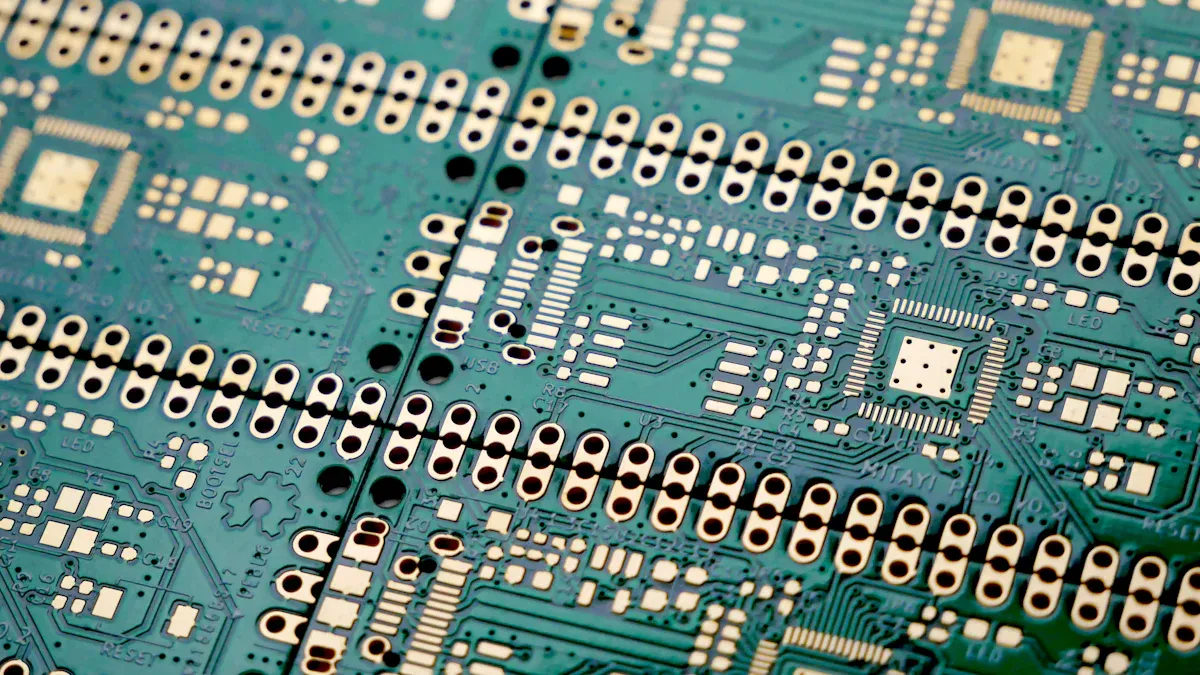
You have many choices when it comes to free PCB design tools. Popular options include KiCad, Fritzing, ExpressPCB, CircuitMaker, LibrePCB, and Eagle Free. People love Fritzing for its easy layout and simple design. KiCad stands out because it is open-source and has great support from the community. Eagle Free gives you access to powerful features at no cost. These tools make pcb design easier, even if you are just starting out. You do not need to feel lost. Anyone can jump in and create their own circuit boards.
Key Takeaways
Many free PCB design tools like KiCad, Fritzing, and Eagle Free offer great options for beginners with different strengths.
Choose a tool that feels easy to use and matches your project needs to make learning smooth and fun.
Strong community support and tutorials help you solve problems quickly and learn step-by-step.
Look for software with essential features like schematic capture, design checks, and export options for manufacturing.
Start small, try different tools, and join communities to build your skills and confidence in PCB design.
PCB Design Criteria
When you start with pcb design, picking the right tool can make your journey much smoother. Let’s break down what you should look for as a beginner.
Ease of Use
You want a tool that feels simple from the start. A clean interface and easy navigation help you focus on your project, not on figuring out the software. Many beginners say Fritzing is very beginner-friendly because of its drag-and-drop style. KiCad, on the other hand, offers more power but can feel overwhelming at first. Here’s a quick look at what beginners say about some popular tools:
Software | Beginner Feedback on Learning Curve and Usability |
|---|---|
KiCad | Steep learning curve; powerful but can be overwhelming for new users. |
Fritzing | Very easy to use; great for learning; drag-and-drop interface. |
EasyEDA | Straightforward and accessible; cloud-based; easy for beginners. |
PCBWeb Designer | Simple and clean interface; good for beginners. |
ZenitPCB | Easy to learn; lightweight and user-friendly. |
Upverter | Less intuitive; some find it challenging; cloud-based collaboration. |
Community and Tutorials
A strong community means you can get help fast. You’ll find answers, tips, and even ready-made parts from other users. KiCad and Eagle have some of the largest and most active communities. Fritzing and EasyEDA also have helpful forums and project sharing. When you get stuck, these communities can save you hours.
Tip: Look for tools with lots of beginner tutorials. Many guides walk you through pcb design basics, from schematic capture to layout. These resources help you learn step by step and avoid common mistakes.
Features and Compatibility
You need certain features to make your first projects a success. Look for these essentials:
Schematic capture and PCB layout in one tool
Good component libraries to avoid manufacturing issues
Design rule checks (DRC) to catch errors early
3D view to see your board before you build it
Also, check if the software works on your computer (Windows, Mac, or Linux). Some tools, like KiCad and LibrePCB, run on all major platforms.
Export and Manufacturing Options
When your design is ready, you’ll want to send it to a manufacturer. Make sure your software can export standard files like Gerber or ODB++. This step is key for turning your digital design into a real circuit board. Some tools even connect with popular part distributors, which makes ordering parts easier.
Remember: Picking a tool that fits your needs now—and lets you grow later—will save you time and effort down the road.
These criteria help you narrow down the best free pcb design software for beginners. Focus on what matters most to you, and you’ll find a tool that makes learning fun and rewarding.
Best Free PCB Design Tools
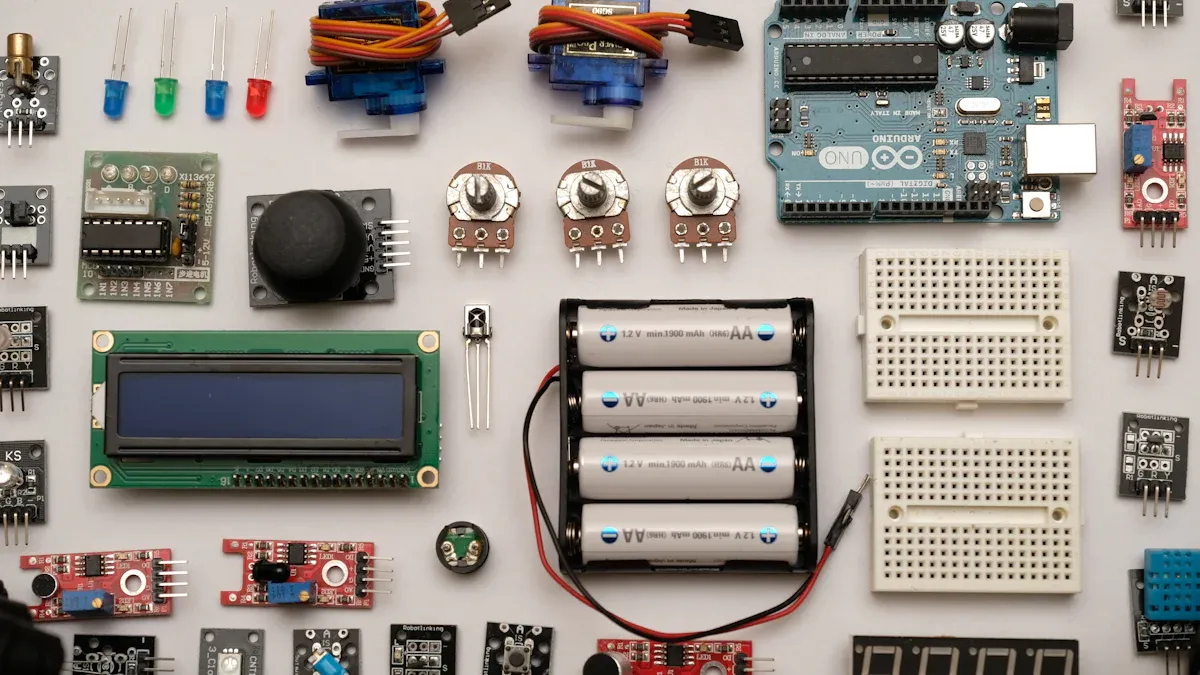
KiCad
KiCad gives you a lot of power for zero cost. You get all the features with no limits, so you can design simple or complex boards. Many beginners like that KiCad is open-source and always improving. You can use it on Windows, Mac, or Linux. The community is big and helpful, so you can find answers and guides when you get stuck.
Here’s a quick look at what beginners say about KiCad:
Strengths for Beginners | Weaknesses for Beginners |
|---|---|
Zero cost with no feature limitations | Component library management is more complex than competitors |
Modern and increasingly intuitive interface | Some operations require more steps than commercial alternatives |
Excellent community support | Documentation still has gaps despite improvements |
No restrictions on board size or commercial use | Less integration with mechanical CAD tools compared to Eagle/Fusion 360 |
Growing adoption in educational and professional settings | Library content may require more custom component creation |
Open-source and continuously developed, accessible without financial barriers | Slightly steeper learning curve in library management and some workflow aspects |
You might find KiCad a bit overwhelming at first. The interface has many tools, and you need to use several apps to finish a project. Some beginners, like Lori Ray, say it feels challenging because there are so many options. If you want to learn everything about pcb design and plan to work on bigger projects, KiCad is a great choice. You just need a little patience at the start.
Fritzing
Fritzing makes pcb design feel easy and fun. You can drag and drop parts onto a breadboard view, which helps you see how everything connects. Many beginners love how Fritzing shows circuits in a way that is simple to understand. Teachers and hobbyists use it to explain electronics and make quick prototypes.
Fritzing quickly shows how components connect, making it easy for you to understand.
Many people call it a “gateway” to electronics because it helps you get started fast.
It works well for teaching, prototyping, and is often included in educational kits.
You can find lots of beginner tutorials and guides.
But Fritzing does have some limits:
Making new parts can be tricky and takes extra work.
The community is not very active, so finding help can be tough.
It is best for simple or educational projects, not for professional or complex designs.
If you want to learn the basics of pcb design or need to show your ideas in a clear way, Fritzing is a good place to start.
ExpressPCB
ExpressPCB is made for beginners. The interface is simple, so you can start designing right away. You can drag and drop parts, and the software checks your design for errors as you go. This helps you avoid mistakes before you send your board to be made.
You get an easy-to-use interface with clear navigation.
Drag-and-drop parts make building your board simple.
Built-in checks help you catch errors early.
You can find lots of guides and troubleshooting help on their website.
There are forums and a knowledge base if you need more support.
Customer support is available if you get stuck.
ExpressPCB works best for small projects and for people who want to learn pcb design without feeling overwhelmed. If you want a tool that is easy to use and has lots of support, this is a great pick.
CircuitMaker
CircuitMaker is a free, community-driven tool. You can work on your projects in the cloud, which means you can share your designs and get feedback from others. The software gives you access to a huge library of parts, and you can even make your own. The layout and schematic tools are simple, so you can focus on your project.
CircuitMaker is totally free and lets you work with others online.
You can use cloud-based tools to share and edit projects in real time.
The parts library is big, and you can add custom parts.
The design tools are easy to use for beginners.
Built-in version control helps you fix mistakes and track changes.
CircuitMaker is best for students, hobbyists, and anyone who wants to work on small, non-commercial projects. If you like working with others and want to learn by sharing, this tool is a good fit.
LibrePCB
LibrePCB is another free tool that works on almost any computer. You can use it on Windows, Mac, Linux, and even BSD or Solaris. The interface is modern and easy to learn, so you can start designing without much trouble. Files are easy to read and edit, and you can use scripts to automate tasks if you want.
LibrePCB works on many operating systems, so you can use your favorite computer.
The interface is simple and helps you learn fast.
Files are easy to understand and change.
You can use scripts to make your work easier.
It is open-source, so you can use it however you want.
LibrePCB is great if you want a simple, cross-platform tool for your first pcb design projects. You can also grow into more advanced features as you learn.
Eagle Free
Eagle Free gives you a mix of powerful features and ease of use. Many people like the balance it offers. You get access to a lot of tools, but you might find some settings confusing at first. Some users say support can be slow, and there are rare problems with saving images.
Eagle Free has many features for both beginners and advanced users.
The interface is friendly, but some settings may take time to learn.
You can find many tutorials and guides online.
Some users report slow support and rare saving issues.
Eagle Free is a good choice if you want to try more advanced pcb design features without paying. You can use it for small projects and learn as you go.
Tip: Try a few of these tools to see which one feels best for you. Each has its own style and strengths, so you can find the one that matches your needs.
How to Choose Your PCB Design Software
Assess Your Needs
Start by thinking about what you want to do. Do you want to make simple circuits for fun? Maybe you want to build a project for school or try something more advanced. Write down your goals. Make a list of features you need. For example, do you want a tool with a breadboard view? Do you need 3D previews? Knowing what you want helps you pick the right software.
Try the Tools
You do not have to pick the perfect tool right away. Download a few free programs. Open each one and play around. Try making a small circuit. See which interface feels easy for you. Some tools let you drag and drop parts. Others might need more steps. You will learn a lot just by clicking around and testing things out.
Tip: You can always switch tools later. Many people start with one program and move to another as they learn more about pcb design.
Check Support and Resources
Look for help before you get stuck. Check if the software has a good help section or tutorials. Search for videos on YouTube. Visit forums or community pages. A strong community can answer your questions fast. You will feel more confident when you know where to find help.
Decide and Start
Pick the tool that feels best for you. Trust your own experience. Start your first project, even if it is small. You will learn more by doing than by reading. If you change your mind later, you can always try a different tool. The most important thing is to begin.
Remember: Every expert started as a beginner. Your first project is the first step to becoming great at pcb design!
Getting Started with PCB Design
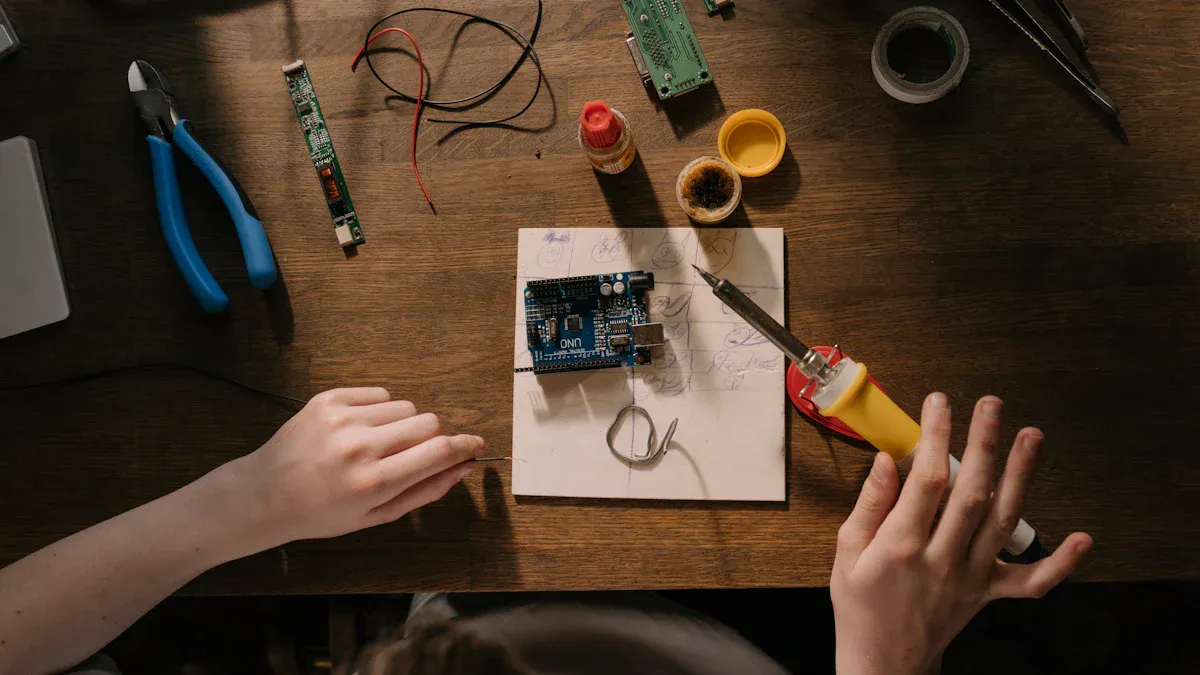
Find Tutorials
You can learn a lot about pcb design by following step-by-step tutorials. Many beginners start with the SparkFun "PCB Basics" tutorial. This guide explains important words and ideas you will use all the time. If you want to build your skills, check out these steps:
Begin with the SparkFun "PCB Basics" to understand the main concepts.
Try tutorials on soldering, reading schematics, and using Eagle software for layout.
Visit the SparkFun Engineering Essentials page to learn more about electronics.
Move on to advanced guides about SMD footprints and designing SMD PCBs.
Explore how to assemble electronics and even etch your own circuit boards.
Share your projects on GitHub to connect with others and show your progress.
Tip: YouTube has many beginner-friendly videos. You can also find help in official documentation and forums for each software.
Join Communities
You do not have to learn alone. Many people enjoy helping beginners just like you. Join online forums, Discord groups, or Reddit communities focused on pcb design. These places let you ask questions, share your work, and get advice. You might even find friends who want to build projects together.
When you join a community, you get support and inspiration. Someone has probably faced the same problem you have!
First Project Ideas
Starting small helps you build confidence. Here are some simple projects you can try:
Make a blinking LED circuit with a 555 timer. This teaches you about timing and basic soldering.
Build an LED battery level indicator using an LM3914 IC. You will learn about measuring voltage and using ICs.
Try an LED tea light. This project is great for practicing soldering and assembly.
Create a 555 timer circuit in monostable mode. You can make an adjustable timer that flashes an LED.
Design a dark-activated relay using an LDR photocell. This introduces you to sensors and relay control.
Pick one project that sounds fun. You will learn a lot by building something with your own hands!
You now know how to pick the best free software for pcb design. Start by trying a tool that feels right for you. Explore, make mistakes, and learn as you go. Every project helps you get better. Don’t wait for the perfect moment—jump in and build your first circuit board today! 🚀
FAQ
What is the easiest PCB design software for beginners?
Most beginners find Fritzing the easiest. You can drag and drop parts. The breadboard view helps you see how things connect. If you want something simple, start with Fritzing.
Can I make real circuit boards with free software?
Yes! You can design your board and export files like Gerber. Many manufacturers accept these files. Just double-check your design before sending it out.
Do I need to know how to code to use PCB design tools?
No, you do not need to code. Most tools use a visual interface. You pick parts, draw lines, and place components. Coding is not required for basic designs.
Where can I get help if I get stuck?
You can find help in online forums, YouTube tutorials, or the software’s help section. Many users share tips and answer questions. Try searching your problem online—you will likely find an answer fast.
See Also
Reviewing Leading FPGA Boards From Major Manufacturers
Selecting The Best Low-Power MCU For Your Project
Best Three Synchronous Buck Converter Chips For 2025
