Evaluation Boards vs Development Boards Key Differences Explained
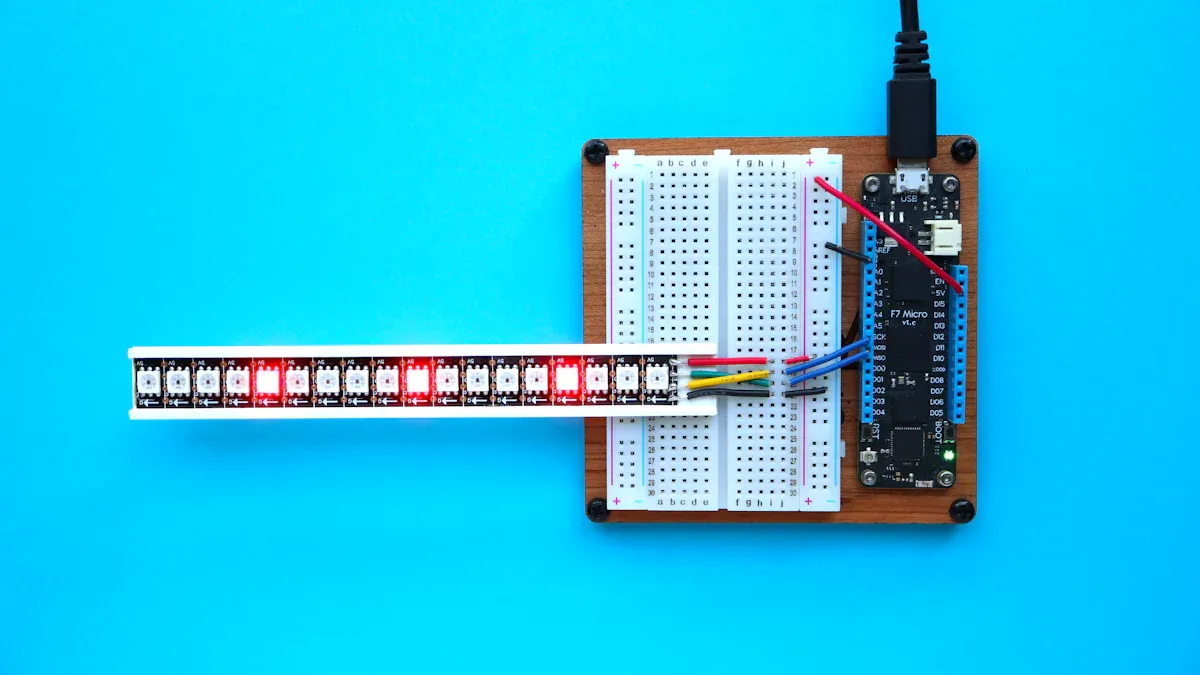
When working on electronics, you may use evaluation or an Electronic Components Development Board. Evaluation boards let you test parts like sensors or microcontrollers, while an Electronic Components Development Board helps you build and try out full systems.
Choosing the right board depends on your project needs. For example, evaluation boards are great for testing single parts. They are important, with a value of $10.2 billion in 2023. This is expected to grow to $33.9 billion by 2033, with a 15.3% yearly increase. An Electronic Components Development Board is better for creating and testing complete designs.
Knowing what you need helps you choose the right board. This saves time, money, and helps you get better results.
Key Takeaways
Evaluation boards are best for testing one electronic part, like sensors. They give accurate results and are easy to use.
Development boards can do many things and help build full systems. You can make prototypes and practice coding with them.
Pick an evaluation board for exact testing or a development board for flexible projects. Choose based on your project needs.
Think about your skills when picking a board. Beginners should use development boards because they are simpler to learn.
Plan ahead. A board that can grow with your projects saves time and money later.
Understanding Evaluation Boards
What Are Evaluation Boards?
Evaluation boards help you test how certain electronic parts work. They are made to show what one part, like a sensor or microcontroller, can do. These boards come ready to use with all needed circuits. You can easily connect them to other devices without extra work. This makes them great for testing parts in real-life situations.
Using an evaluation board lets you try out parts safely. Companies test these boards a lot to make sure they work well. This means you can trust them to give correct results during your tests.
Key Features of Evaluation Boards
Evaluation boards have special features that make them useful:
A ready-to-use board with one specific part included.
Built-in circuits and connections for easy setup with other devices.
Reliable results because manufacturers test them carefully.
Designed for real-world use to see how parts behave.
These features make evaluation boards helpful for both engineers and hobbyists. They make learning about new parts easier and faster.
Applications of Evaluation Boards in Testing Components
Evaluation boards are used in many ways to test parts. For example, they are often used to check sensors, microcontrollers, and communication tools. These boards help you decide if a part works for your project before adding it to a bigger system.
Real examples show how useful they are. Companies like Analog Devices use them to test parts for factories and everyday products. Articles also share creative ways to use these boards for testing and building.
Sometimes called evaluation kits, these boards are key tools for working with electronic parts. They save time and help avoid mistakes when testing single components.
Exploring Development Boards
What Are Development Boards?
Development boards are special boards that help you make and test electronic systems. They usually have a microcontroller or microprocessor and important parts like voltage controllers, connectors, and programming tools. These boards let you try out ideas without building everything from scratch.
For example, a microprocessor board helps you learn coding and how it works. Both beginners and experts use these boards to design smart gadgets. Whether it's a simple device or a complex system, development boards make creating easier.
Tip: If you're new to electronics, kits often include helpful items like wires, sensors, and software to get started.
Features of an Electronic Components Development Board
Development boards have many features that make them useful for projects. Here are some important ones:
Feature | Description |
|---|---|
Voltage Compatibility | Makes sure devices use the right voltage to stay safe. |
Current Limits | Stops too much current from damaging the board. |
Clock Speed | Shows how fast it works; Arduino Uno has 16 MHz, Due has 84 MHz. |
GPIO Pins | Lets you connect different parts like sensors or motors. |
Analog/Digital Pins | Handles both analog and digital signals for easy use. |
These features make development boards powerful, but they have limits. For example, small memory and slower speeds can affect bigger projects.
Applications of Development Boards in Prototyping
Development boards are great for testing ideas quickly. You can use them to build smart devices like home gadgets or robots. For example, Raspberry Pi Pico can make a smart home tool, and Arduino Uno can control a robotic arm.
Beginners use these boards to learn coding and hardware basics. Experts use them to create advanced prototypes like IoT devices or wearables. Development boards save time and help avoid mistakes when designing new products.
Comparing Evaluation Boards and Development Boards
Purpose and Functionality
Evaluation boards and development boards have different jobs and uses. Evaluation boards are made to test single parts like sensors or microcontrollers. They help you see how a part works in real-life situations. These boards often have tools to measure performance, making them great for testing. For example, if you want to check how accurate a sensor is, an evaluation board can help you do that easily.
Development boards, however, are built for many kinds of projects. They are flexible and can be used for creating new ideas. These boards usually have features like GPIO pins, voltage controllers, and programming tools. This makes them perfect for building prototypes or trying out designs. For instance, you can use a development board to make a smart home gadget or a robot.
Board Type | Processing Power | Speed | Typical Use Case |
|---|---|---|---|
Evaluation | High, specialized | Fast | Testing specific components |
Development | Moderate, versatile | Variable | General-purpose development |
Tip: Use an evaluation board to test one part's performance. For building full systems, pick a development board.
Target Audience and Skill Level
Different people use these boards for different reasons. Engineers and professionals often use evaluation boards. They need exact data about how a part works. These users usually have advanced skills and need reliable tools. For example, an engineer working on factory machines might use an evaluation board to test a microcontroller.
Development boards are for a wider group of people. Hobbyists, students, and experts all use them. Beginners can learn coding and hardware basics with these boards. Experts can create advanced designs and prototypes. Their easy-to-use design and support for many programming languages make them great for all skill levels. Whether you're a student making your first project or an expert designing a smart device, development boards are helpful.
Note: If you're just starting, try a development board. It’s easier to use and helps you learn faster.
Performance and Versatility
These boards also differ in how they perform and what they can do. Evaluation boards are great for testing parts. They are fast and accurate, giving you exact results. But they are not very flexible. They are made for one part, so they can’t handle bigger projects.
Development boards are very flexible and can do many things. They work with different programming languages, systems, and hardware setups. This makes them useful for simple projects and advanced designs. While they may not be as fast or accurate as evaluation boards, their flexibility makes up for it. For example, you can use a development board to design a wearable gadget and improve it later for production.
Callout: Choose development boards for flexibility. Pick evaluation boards for precise testing.
Cost and Practicality
When picking between evaluation boards and development boards, think about cost and use. Your budget and project needs will guide your choice.
Evaluation boards usually cost more than development boards. They are made with special parts and advanced testing tools. These boards give accurate results, which is why professionals like them. But their high price might not suit students or hobbyists with small projects.
Development boards are cheaper and made for many users, from beginners to experts. Their lower price makes them great for learning and trying out ideas. For instance, an Arduino Uno or Raspberry Pi Pico works well and costs much less than most evaluation boards.
Aspect | Evaluation Boards | Development Boards |
|---|---|---|
Cost | Higher for specific testing | Lower, fits most budgets |
Practicality | Best for testing parts | Great for building systems |
Think about how useful the board will be later. Evaluation boards are less flexible since they focus on one part. This makes them less useful for future projects. Development boards, however, can be used for many things, saving money over time.
Tip: On a small budget? Go for development boards. They are flexible and can be reused for different projects.
Picking the Best Board for Your Project
Understanding Your Project Needs
First, figure out what your project requires. Think about your goal. Are you testing one part or building a full system? If you need to check how a sensor or microcontroller works, an evaluation board is the right choice. These boards are made for testing single parts with accuracy.
But if you want to create a prototype or a working system, go for a development board. These boards are flexible and can handle many parts. They are perfect for designing and testing more complex projects.
Tip: Write down your project goals and the features you need. This will help you pick the right board easily.
Choosing Based on Your Skill Level
Your knowledge of electronics matters when picking a board. If you're new, start with a development board. These boards are easy to use and come with guides, tutorials, and community help. For example, Arduino boards are great for learning coding and hardware basics.
If you're skilled in electronics, an evaluation board might suit you better. These boards need more knowledge and are made for detailed testing. They don’t have beginner-friendly features but offer advanced tools for experts.
Callout: Pick a board that matches your skills. This makes learning easier and more enjoyable.
Thinking About Your Budget
How much money you can spend is also important. Evaluation boards cost more because they are made for specific testing. Their price reflects their advanced features and accuracy. Development boards, however, are cheaper and more versatile. This makes them a favorite for students and hobbyists.
To decide wisely, try using a cost-benefit analysis (CBA). This helps you compare the board's benefits to its cost. Here's how CBA can help in planning:
Use Case | Explanation |
|---|---|
Starting a project | CBA checks if the project is worth the cost. |
Budget planning | CBA helps balance costs for multiple projects. |
Resource management | CBA shows which projects give the best returns. |
Risk assessment | CBA helps plan for risks and manage budgets better. |
Clear communication | CBA explains decisions with numbers, making them easier to understand. |
Policy decisions | CBA ensures rules are followed while balancing costs and benefits. |
Using CBA can help you pick a board that fits your budget and project needs.
Tip: On a tight budget? Start with a development board. It’s affordable and works for many projects.
Planning for Scalability and Future Needs
When picking between evaluation boards and development boards, think about future growth. A board that fits now might not work for bigger projects later. Planning for scalability helps your board last longer and handle new challenges.
Why Scalability Matters
Scalability means your project can grow without starting over. For example, if you’re making a smart home system, you might begin with one light control. Later, you may add sensors, cameras, or voice commands. A scalable board can handle these changes easily.
Tip: Ask yourself, “What features will I need later?” This helps you choose a board that grows with your project.
Features to Look for in a Scalable Board
To make sure your board is scalable, look for these features:
Expandable GPIO Pins: Add more parts like sensors or motors as needed.
Memory Capacity: Bigger memory handles complex programs and data storage.
Processing Power: A faster processor keeps things running smoothly as projects grow.
Modular Design: Add modules (shields or hats) for easy upgrades.
Connectivity Options: Built-in Wi-Fi, Bluetooth, or Ethernet connects to other devices.
Feature | Why It Matters |
|---|---|
Expandable GPIO Pins | Lets you connect more hardware as your project grows. |
Memory Capacity | Handles bigger programs and stores more data. |
Processing Power | Keeps performance smooth for complex tasks. |
Modular Design | Makes upgrades simple without replacing the board. |
Connectivity Options | Links to IoT devices or networks for future use. |
Balancing Current Needs with Future Goals
Balance what you need now with what you might need later. For small projects, a basic board like Arduino Uno works fine. But for bigger plans, try Raspberry Pi or ESP32. These boards have more memory, faster processors, and better connectivity.
Callout: Think of your board as your project’s base. A strong base supports growth and avoids costly changes later.
Practical Steps for Planning Scalability
List Future Features: Write down features you might add later.
Compare Boards: Check which boards meet both current and future needs.
Look for Community Help: Boards with active users have more resources for upgrades.
Test Compatibility: Make sure the board works with future parts and software.
Example: Choosing a Scalable Board
Imagine building a weather station. At first, you only need a temperature sensor. Later, you might add humidity sensors, wind monitors, or solar power. A board like ESP32, with Wi-Fi and expandable pins, supports these upgrades. A simpler board might limit your options.
Note: Spending more on a scalable board now can save time and money later.
By planning for scalability, your project can grow and adapt. This saves resources and makes your work more efficient and ready for the future.
Deciding between evaluation boards and development boards depends on your project and skills. Evaluation boards are for testing single parts, while development boards help create full systems.
Aspect | Evaluation Boards | Development Boards |
|---|---|---|
Purpose | Check how one component works. | Design and test complete systems. |
Content | Comes with specific circuits and components. | Includes microcontrollers and flexible tools. |
Focus | Test single parts' performance. | Combine parts for hardware and software use. |
Tip: Choose based on your project’s needs and your experience. Use an evaluation board for accurate testing. Pick a development board for building prototypes.
FAQ
1. Can you use an evaluation board for prototyping?
Evaluation boards are made to test single parts, not full systems. They are not the best choice for prototyping. Development boards are better because they let you design and test complete projects.
Tip: Test parts with evaluation boards before adding them to prototypes.
2. Are development boards suitable for beginners?
Yes, development boards are great for beginners. Many have guides, tutorials, and active communities to help you learn. Boards like Arduino Uno and Raspberry Pi are perfect for starting simple projects and learning coding basics.
Note: Pick a board with clear instructions to make learning easier.
3. What is the lifespan of these boards?
How long a board lasts depends on how you use it. Evaluation boards often last longer since they are used less often. Development boards may wear out faster because they are used for many projects. Handle them carefully to make them last longer.
4. Do these boards require programming knowledge?
Development boards usually need basic programming skills for making projects. Evaluation boards focus on testing parts and may not need coding. If you're new, start with beginner-friendly development boards that include coding lessons.
5. Which board is better for IoT projects?
Development boards like ESP32 or Raspberry Pi are best for IoT projects. They have Wi-Fi and Bluetooth, which are great for smart devices. Evaluation boards don’t have the flexibility needed for IoT systems.
Callout: Choose boards with good community support for IoT projects.
See Also
Evaluating FPGA Boards From Leading Manufacturers Today
A Comprehensive Guide to Understanding Communication Chips
Selecting the Ideal Low-Power MCU for Your Needs
