How to Connect Storage Controllers to an IP Network Effectively
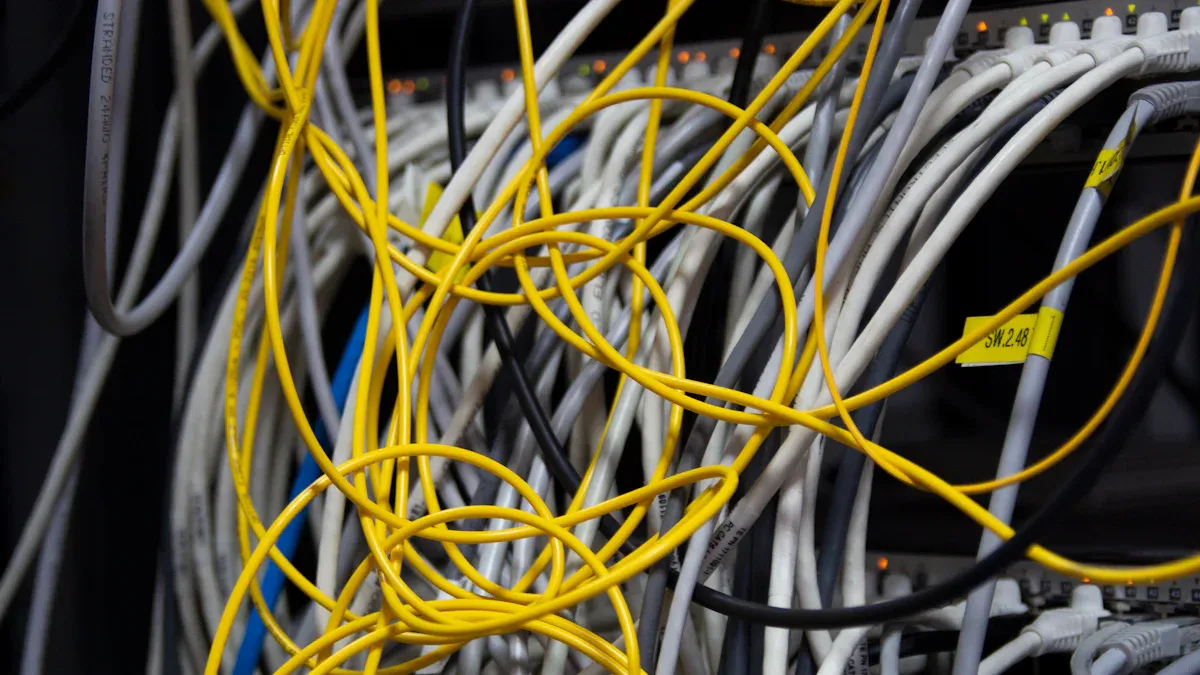
Connecting storage controllers to a Storage Controller IP network is very important. It helps systems work well and keeps things running smoothly. Setting it up right makes data move faster and avoids slowdowns. Securing these links keeps private data safe from hackers. When done correctly, it’s easier to grow your system without problems.
Using a clear plan makes this task simpler. It reduces mistakes and works well with what you already have. Following easy steps gives you strong and safe connections for your Storage Controller IP network.
Key Takeaways
Pick the right storage controller for your system size. Use hardware RAID for big systems and software RAID for small ones to work better.
Get all tools and hardware ready before you begin. Being prepared saves time and makes setup easier.
Give storage controllers fixed IP addresses for steady connections. This avoids mix-ups and helps with problem-solving.
Use security steps like firewalls and encryption to guard your network. Good security keeps your data safe from hackers.
Update firmware often and check how the network is working. This helps find problems early and keeps things running well.
Getting Ready and Learning About Storage Controllers
Picking the Best Storage Controller for Your Network
Choosing the right storage controller is very important. Think about how big your storage setup is. For bigger setups, hardware RAID works faster. It has less delay and handles more tasks per second. It also rebuilds data much quicker under heavy use. In an eight-disk setup, it can be over 26,000 times faster than software RAID. For smaller setups, software RAID might be better. It can work up to 3,500% faster in two-disk setups. Match the RAID type to your storage size for the best results.
Collecting Needed Hardware and Tools
Before starting, gather all the tools and hardware you need. Get the storage controller, cables, and a good power source. You’ll also need a computer to set things up. A network switch with enough ports is important for connecting devices. Keep tools like screwdrivers and cable testers nearby. Being prepared will save time and make the setup easier.
Checking Compatibility with Your Network
Make sure your storage controller works with your network. Check if it supports the right protocols and firmware. Use the table below to help with your checks:
Device Type | What to Check |
|---|---|
Storage I/O | Make sure it works with ESXi, has the right driver, and uses the correct firmware. |
Network Controllers | Check ESXi support, driver and firmware versions, and active features. |
Disk Drives | Confirm ESXi support and firmware version. |
By preparing well, your storage controller will connect smoothly. This reduces mistakes and makes your system more reliable.
Configuring Storage Controller IP Settings
Assigning Static IP Addresses to Storage Controllers
Static IP addresses keep storage controllers connected to the network. Most controllers use DHCP to get an IP address automatically. If DHCP fails, the controller switches to a preset static IP. This switch can take up to three minutes and slow setup. To prevent delays, assign static IPs manually using tools like SANtricity System Manager or Storage Manager.
Common problems with static IPs include:
DHCP can change IPs, causing confusion in the network.
Pre-set static IPs may clash if not set correctly.
Manual setup is stable but needs careful planning.
Static IPs make the network reliable and easier to fix problems.
Configuring Subnets, VLANs, and Gateways
Subnets, VLANs, and gateways help organize and improve networks. Subnets split the network into smaller parts to reduce traffic. VLANs group devices together, even if they are far apart. Gateways connect different networks so they can talk to each other.
Steps to configure these:
Subnets: Pick a subnet mask based on your network size. For example, a /24 subnet supports 254 devices. Match subnet masks to your controller's IP range.
VLANs: Use VLAN tags to separate data. Assign VLAN IDs to controllers to keep their traffic private.
Gateways: Add a default gateway to move traffic between subnets. Make sure the gateway IP fits the controller's settings.
Setting up subnets, VLANs, and gateways boosts speed and security. It also makes growing your system easier.
Setting Up DNS and Management Network Connections
DNS turns names into IPs, making devices easier to find. Configuring DNS helps controllers communicate and stay organized. Management networks give a special path to control and monitor controllers.
Steps to set up DNS and management networks:
DNS Configuration: Add main and backup DNS servers to controllers. Use trusted DNS services to avoid problems.
Management Network: Link controllers to a separate VLAN for management. This keeps admin traffic safe from regular data flow.
Setting up DNS and management networks improves control and makes operations smoother.
Enhancing Security and Access Control
Using Firewalls and Access Control Lists
Firewalls and ACLs help keep your network safe. Firewalls block or allow traffic based on set rules. They stop unauthorized users from entering your storage controller IP network. Tools like IDS and IPS add extra protection. IDS spots unusual activity by checking traffic for known risks. IPS blocks harmful traffic to keep your network secure.
ACLs decide who or what can access certain resources. They are easy to use in small networks but get harder as networks grow. Update ACL rules often to match your network's changes.
Tip: Use firewalls with ACLs for stronger security. This reduces risks and gives better control over access.
Protecting Data with Encryption
Encryption keeps data safe while it moves through your network. It ensures that intercepted data stays unreadable. AES is a popular choice because it’s fast and secure. RSA works well for safely sending data. Avoid older methods like DES, as they are less secure.
Encryption Protocol | What It Does |
|---|---|
AES | Strong and efficient encryption, widely trusted. |
DES | Older method with known weaknesses, not recommended. |
RSA | Securely sends data using asymmetric encryption. |
New methods like homomorphic encryption add more safety. These let encrypted data be used without decrypting it, lowering risks.
Note: Pick encryption that fits your network needs. AES is a solid option for most setups.
Setting Up User Authentication and Roles
User authentication and RBAC stop unauthorized access. Authentication checks who the user is. RBAC limits what they can do based on their role. Adding MFA makes it even safer by requiring extra proof, like a code or fingerprint.
A zero-trust model improves security by always checking user actions. For example:
Identification finds out who the user is.
Authentication confirms their identity with passwords or tokens.
Authorization decides what they can access based on their role.
Alert: Check user roles and permissions regularly. Many breaches happen because of weak access controls, letting attackers move freely.
These steps build a strong security system to protect your storage controller IP network from threats.
Testing and Fixing Storage Controller IP Connections
Checking Connections with Ping and Network Tools
The first step to fix issues is testing connections. Use ping to see if the storage controller replies. A reply means the device is reachable. If it doesn’t reply, check the IP address. Also, make sure the controller is on and connected.
For deeper checks, use tools like traceroute. This tool shows the path data takes in the network. It helps find where problems or slowdowns happen. Another tool, Wireshark, can capture and study network traffic. It gives more details about possible issues.
Tip: Test from different devices to rule out local problems.
Watching Data Flow and Speed
Watching data flow and speed shows how well the network works. Latency is the time data takes to travel. High latency means delays or overloaded parts. Throughput measures how much data moves in a set time. Low throughput shows the network isn’t working efficiently.
Latency: High latency slows apps and frustrates users.
Throughput: Low throughput makes handling big tasks harder.
Use tools to watch these numbers live. Many controllers have dashboards for this. Checking these often keeps your network running smoothly.
Fixing Common IP Setup Problems
Wrong IP settings often cause connection problems. Issues like wrong subnet masks or duplicate IPs can stop communication. First, check the static IP settings on the controller. Make sure the IP, subnet mask, and gateway match your network.
If two devices share an IP, use arp -a to find them. Change one device’s IP to fix the conflict. For gateway problems, check if the default gateway is correct. A wrong gateway stops data from reaching other networks.
Alert: Write down IP settings to avoid future mistakes and fix issues faster.
Best Practices for Long-Term Maintenance and Optimization
Keeping Firmware and Software Updated
Updating firmware and software is very important. Updates fix bugs, improve performance, and add security. Treat firmware updates like operating system updates. This keeps your network safe and running well.
Use smart update methods like over-the-air updates. Test updates before applying them to avoid problems. Regular updates stop old firmware from causing issues. Adding updates to your plan boosts security and efficiency.
Tip: Do updates when fewer people are using the network.
Watching Network Traffic and Storage Performance
Watching network traffic and storage helps find problems early. Check things like bandwidth, delays, and lost data. For example, watching delays can stop slowdowns. Checking lost data keeps information safe.
Key Metrics | What It Shows |
|---|---|
Bandwidth Use | |
Delays (Latency) | Tracks how long it takes data to move. |
Lost Data (Packet Loss) | Finds missing data to keep services working well. |
Device Health | Checks hardware to fix problems early. |
Use tools with live dashboards to see these numbers. This makes fixing problems easier and keeps things running smoothly.
Doing Regular Security and Settings Checks
Checking your network’s security and settings often is important. These checks find old settings, mistakes, or unauthorized access. Look at CPU use, memory, and buffers to keep things working well.
Metric Type | What It Tracks |
|---|---|
CPU Use | Measures how much work the processor is doing. |
Buffer Sizes | Checks if buffers are the right size for smooth performance. |
Memory Use | Makes sure there’s enough memory for apps and services. |
Note: Write down what you find and fix problems quickly to keep your network safe and efficient.
Following these steps will keep your storage controller network secure, fast, and ready for future needs.
Connecting storage controllers to an IP network needs good planning. Set it up right and keep it safe with strong security. Test the system to make sure it works well. Regular checks help keep everything running smoothly.
Follow smart steps to build a strong and fast network. This makes it easier to grow and avoids problems like downtime.
Tip: Update and check your network often. Fixing small issues early stops big problems later and keeps your system working great.
Take these actions seriously to create a safe and efficient system. It will be ready for future needs.
FAQ
What does a storage controller do in a network?
A storage controller moves data between storage devices and the network. It helps data transfer quickly, organizes storage, and keeps things reliable. Think of it as the brain that manages storing and retrieving data.
Should storage controllers use static or dynamic IP addresses?
Static IPs work better for storage controllers. They keep connections steady and make fixing problems easier. Dynamic IPs can change, which might disrupt communication with storage devices or NAS.
How do VLANs help storage controllers work better?
VLANs split network traffic into smaller groups. This lowers congestion and speeds up data transfers. Putting storage controllers on their own VLAN boosts performance and keeps the network safer.
Why is encryption needed for storage controller networks?
Encryption stops others from reading your data during transmission. Even if someone intercepts it, they can’t understand it. Strong encryption like AES keeps your storage network safe.
How often should storage controller firmware be updated?
Update firmware often to fix bugs, improve speed, and add security. Check for updates every few months or follow the manufacturer’s advice. Test updates first to avoid problems before using them on your network.
See Also
Implementing Smart Lighting Solutions Using MCUs in 2025
Understanding Industrial Control Chips and Their Role in Automation
Exploring Control Chips Used in Smart Home Devices
